IKEA RENLIGWM User Manual
Browse online or download User Manual for Unknown IKEA RENLIGWM. IKEA RENLIGWM User Manual
- Page / 28
- Table of contents
- BOOKMARKS
- ENGLISH 4 3
- Safety information 4
- General Safety 4
- Safety instructions 5
- ENGLISH 5 5
- ENGLISH 6 6
- Product description 7
- ENGLISH 7 7
- Control panel 8
- ENGLISH 8 8
- ENGLISH 9 9
- First use 10
- Daily use 10
- ENGLISH 10 10
- ENGLISH 11 11
- ENGLISH 12 12
- Helpful hints and tips 13
- ENGLISH 13 13
- Washing programmes 14
- ENGLISH 14 14
- ENGLISH 15 15
- Consumption values 16
- ENGLISH 16 16
- Care and cleaning 17
- ENGLISH 17 17
- ENGLISH 18 18
- ENGLISH 19 19
- Troubleshooting 20
- ENGLISH 20 20
- ENGLISH 21 21
- Technical information 22
- ENGLISH 22 22
- Environment concerns 23
- IKEA GUARANTEE 23
- ENGLISH 23 23
- ENGLISH 24 24
- ENGLISH 25 25
- 132917180-C-22013 28
Summary of Contents
RENLIGIWM60GB
Table of symbols = On/Off - Reset = Drain = Cottons = Spin = Cottons economy at 60° C = Rinse Hold = Cottons economy at 40° C = Prewash = Cold wash
Measure out detergent and fabricsoftener1Pour the detergentinto the main washcompartment orin the appropriatecompartment if theselected pro-gramme/op
Selecting the delayed start:1. Select the programme and the requiredoptions.2. Select the delay start by pressing thebutton 2.3. Press button 4:– the
If a programme or an option that ends withwater left in the tub has been selected, thelight 3.3 illuminates but the door remainslocked to indicate tha
CharacteristicDegrees of water hardnessGerman °dH French °T.H.Soft 0-7 0-15Medium 8-14 16-25Hard 15-21 26-37Very hard > 21 > 37A water softener
Programme/TemperatureType oflaundryCycleDescriptionMax. LoadRed. Load1)AvailableOptionsDetergentCompartmentSYNTHETICS60°-40°-30°- (Cold)Synthetic or m
Programme/TemperatureType oflaundryCycleDescriptionMax. LoadRed. Load1)AvailableOptionsDetergentCompartmentRINSESWith this programmeit is possible to
Programmes Load(kg)Energy con-sumption(kWh)Water con-sumption (li-tre)Approximateprogrammeduration (mi-nutes)Remainingmoisture(%)1)Cottons 60 °C 6 1.3
2 To aid cleaning, re-move also the toppart of the additivecompartment.3Use a stiff brush toclean and removeall washing powderresidue.4Flush out all t
5 Use a pencil tocheck whether thepump wheel right atthe back of thepump housing canturn. (It is normal forthe pumping wheelto turn jerkily.) If thepu
Important! Every time you drain the waterthrough the emergency emptying hose youmust pour 2 litres of water into the mainwash compartment of the deter
Problem Possible cause SolutionThe filter in the inlet hose or the in-let valve filter are blocked (The redindicator light of button 4 blinks).Clean t
Problem Possible cause SolutionThe door willnot open:The programme is still running. Wait the end of washing cycle.The door lock has not been re-lease
Depth (cm) 54 max.Water supply pressure1)MinimumMaximum0,5 bar (0,05 MPa)8 bar (0,8 MPa)Cotton max. load (kg) 6Max. spin speed (rpm) 1200Energy class
What does this guarantee cover?The guarantee covers faults of the appli-ance, which have been caused by faultyconstruction or material faults from the
Area of validityFor appliances which are purchased in oneEU country and taken to another EU coun-try, the services will be provided in theframework of
emit gninepOeeF llaCrebmun enohPyrtnuoCBelgië 070 246016 Binnenlandse gesprekskosten 8 tot 20 Weekdagen eniames nE .02 à 8 xuanoitan sleppa se
© Inter IKEA Systems B.V. 2008 AA-784854-1132917180-C-22013
ENGLISH 4
ContentsSafety information 4Safety instructions 5Product description 7Control panel 8First use 10Daily use 10Helpful hints and tips 13Wa
• Obey the maximum load volume of 6 kg (refer to the “Pro-gramme chart” chapter).• If the supply cord is damaged, it must be replaced by themanufactur
• Only for UK and Ireland. The appliancehas a 13 amp mains plug. If it is necessa-ry to change the fuse in the mains plug,use a 13 amp ASTA (BS 1362)
Product description1234561Detergent dispenser drawer2Control panel3Door opening handle4Rating Plate5Drain pump6Adjustable feetDetergent dispenser draw
Door safety buttonThis appliance incorporates a special fea-ture to prevent children and pets becom-ing trapped inside the drum.To activate this de-vi
Programme selector dial It allows you to switch the appliance On/Off and/or to selecta programme.Delay Start button This button allows you to delay th
More documents for Unknown IKEA RENLIGWM
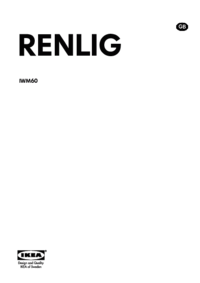



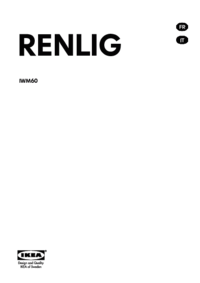





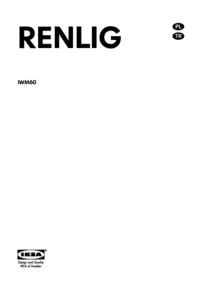




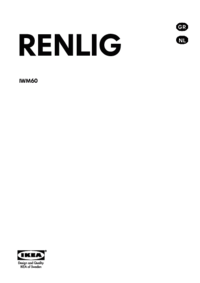
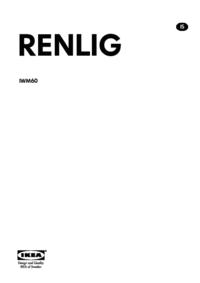
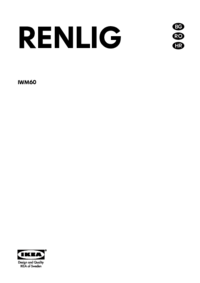





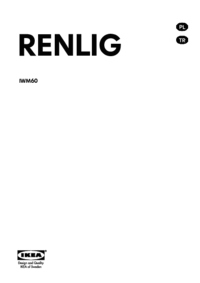



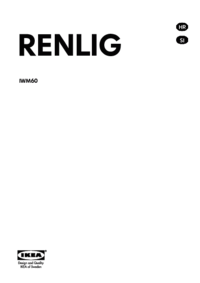
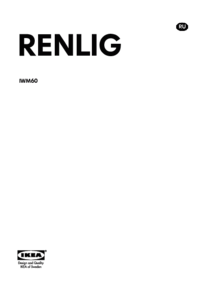

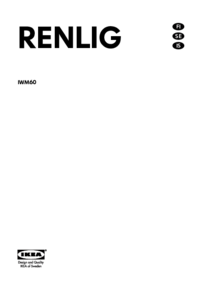





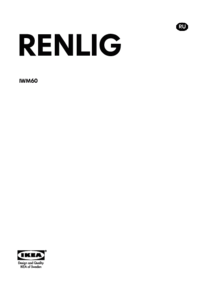





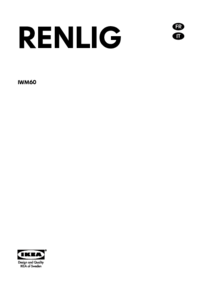



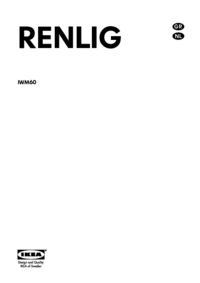




 (92 pages)
(92 pages)
 (68 pages)
(68 pages)
 (64 pages)
(64 pages) (44 pages)
(44 pages)
 (44 pages)
(44 pages)
 (28 pages)
(28 pages)
 (92 pages)
(92 pages) (28 pages)
(28 pages) (36 pages)
(36 pages)
 (88 pages)
(88 pages)







Comments to this Manuals