IKEA RENLIGWM User Manual
Browse online or download User Manual for Unknown IKEA RENLIGWM. IKEA RENLIGWM User Manual
- Page / 32
- Table of contents
- BOOKMARKS
- Contents 4
- Safety information 4
- General Safety 5
- Product description 7
- ENGLISH 7 7
- Control panel 8
- ENGLISH 8 8
- ENGLISH 9 9
- Before first use 10
- Daily Use 10
- ENGLISH 10 10
- Hints and tips 13
- ENGLISH 13 13
- Programmes 14
- ENGLISH 14 14
- ENGLISH 15 15
- ENGLISH 16 16
- ENGLISH 17 17
- Consumption values 18
- Care and cleaning 18
- ENGLISH 18 18
- ENGLISH 19 19
- Troubleshooting 21
- ENGLISH 21 21
- ENGLISH 22 22
- ENGLISH 23 23
- ENGLISH 24 24
- Technical data 25
- ENGLISH 25 25
- ENVIRONMENT CONCERNS 26
- ENGLISH 26 26
- IKEA GUARANTEE 27
- 132918842-A-382014 32
Summary of Contents
RENLIGIWM60GB
Before first use1. Ensure that the electrical and waterconnections comply with the installationinstructions.2. Remove any material from the drum.3. Po
Select the required programme by turningthe programme selector dialThe appliance is now switched on. Theindicator of button starts to flash.At the e
The Delay Start cannot beselected with DRAIN programme.The selected delay can bechanged only after selecting thewashing programme again. Thedoor will
At the end of the programmeThe appliance stops automatically. Theindicator of button and the indicatorcorresponding to the just finished washingphas
been damaged and the fabric tends tohole.Mould stains: treat with bleach, rinse well(white cottons and fast coloureds only).Grass: soap lightly and tr
ProgrammeTemperatureType ofof LaundryCycleDescriptionMax. LoadRed. Load1)AvailableOptionsDetergentCompartmentCOTTONS90°-60°White cotton (heavynormally
ProgrammeTemperatureType ofof LaundryCycleDescriptionMax. LoadRed. Load1)AvailableOptionsDetergentCompartmentEASY IRON40°Synthetic fabrics: se-lecting
ProgrammeTemperatureType ofof LaundryCycleDescriptionMax. LoadRed. Load1)AvailableOptionsDetergentCompartmentRINSESWith this programme itis possible t
Consumption valuesThe data of this table are approximate. Different causes can change the data:the quantity and type of laundry, the water and ambient
Maintenance WashWith the use of low temperature washes it ispossible to get a build up of residues insidethe drum.We recommend that a maintenance wash
12When no more watercomes out, unscrewthe filter cover andremove it. Alwayskeep a rag nearby todry up spillage ofwater when removingthe filter.Remove
in a bowl placed on the floor and letwater drain out;• screw the water inlet hose back on andreposition the emergency emptying hoseafter having put th
Possible failuresProblem Possible cause SolutionThe appliancedoes not start:The door has not been closed.(The red indicator of button flashes).Close t
Problem Possible cause SolutionThe appliancedoes not fill thewater:The water tap is closed.(The red indicator of button flashes).Open the water tap.Th
Problem Possible cause SolutionThe applianceswitches off dur-ing the washingphase:The mains supply has been cut off. Wait for the electricity restore.
Problem Possible cause SolutionThe applianceproduces an un-usual noise:The transit bolts and packing havenot been removed.Check the correct installati
Dimensions Width (cm) 59,6Height (cm) 82Depth (cm) 54,4 maxWater supply pressure1)Minimum 0,5 bar (0,05 MPa)Maximum 8 bar (0,8 MPa)Cotton max. load (k
IKEA GUARANTEEHow long is the IKEA guarantee valid?This guarantee is valid for five (5) yearsfrom the original date of purchase of Yourappliance at IK
• Repairs not carried out by our appointedservice providers and/or an authorizedservice contractual partner or wherenon-original parts have been used.
In order to provide You with aquicker service, we recommendthat You use the specific phonenumbers listed at the end of thismanual. Always refer to the
ENGLISH4
emit gninepOeeF llaCrebmun enohPyrtnuoCBelgië 070 246016 Binnenlandse gesprekskosten 8 tot 20 Weekdagen eniames nE .02 à 8 xuanoitan sleppa se
132918842-A-382014© Inter IKEA Systems B.V. 201421552
ContentsSafety information 4Safety instructions 5Product description 7Control panel 8Before first use 10Daily Use 10Hints and tips 13Programmes 14Con
• Cleaning and user maintenance shall not be made bychildren without supervision.General Safety• Do not change the specification of this appliance.• O
• Adjust the feet to have the necessaryspace between the appliance and thecarpet.• Do not install the appliance where theappliance door can not be ful
Product descriptionAppliance overview1234561Detergent dispenser drawer2Control panel3Door opening handle4Rating plate5Drain filter6Adjustable feetDete
Child safety deviceThis appliance incorporates a special feature to prevent children and pets becomingtrapped inside the drum.Make sure that children
Programme knob It allows you to switch the appliance On/Off and/or to select a pro-gramme.Delay Start button This button allows you to delay the start
More documents for Unknown IKEA RENLIGWM
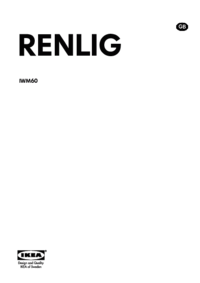



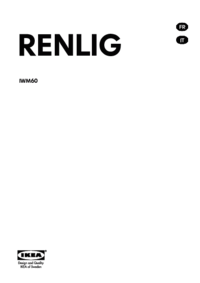






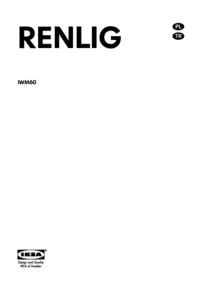




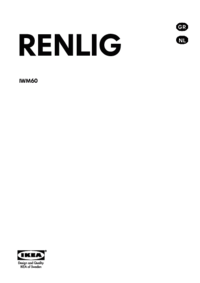
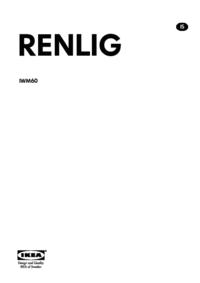
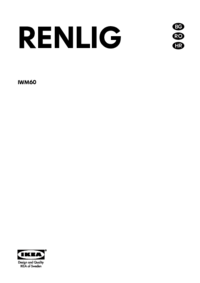




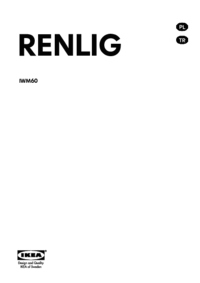



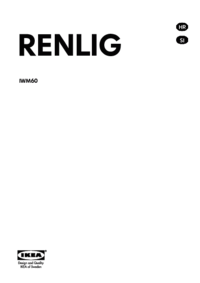
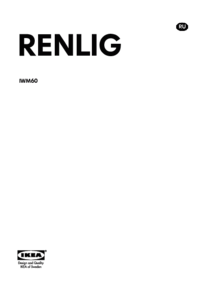

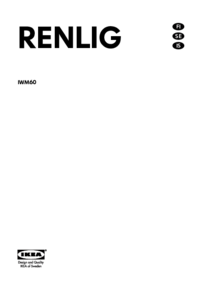





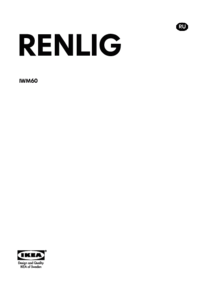





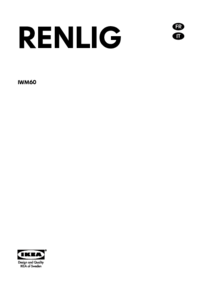



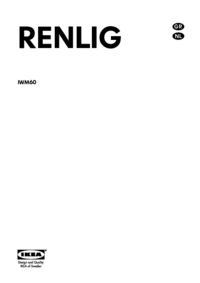






 (104 pages)
(104 pages)
 (44 pages)
(44 pages)


 (28 pages)
(28 pages) (72 pages)
(72 pages)
 (72 pages)
(72 pages)
 (48 pages)
(48 pages) (36 pages)
(36 pages)
 (56 pages)
(56 pages)







Comments to this Manuals