IKEA RENLIGFWM User Manual Page 22
- Page / 56
- Table of contents
- BOOKMARKS
Rated. / 5. Based on customer reviews


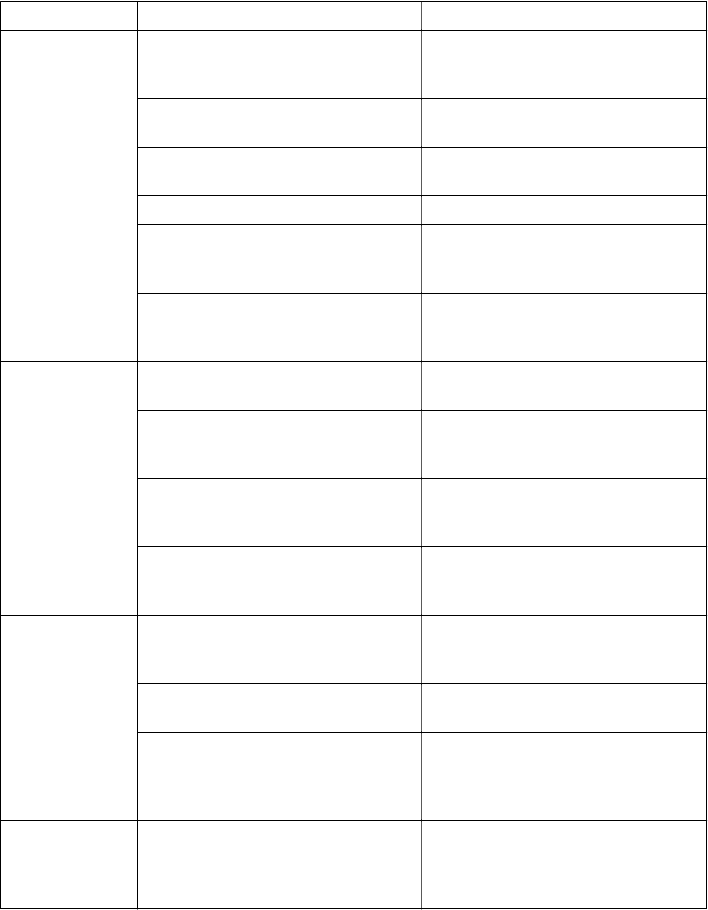
Problem Possible cause Solution
The appliance
does not start:
The door has not been closed (The
red indicator light of button 4
blinks).
Close the door firmly.
The plug is not properly inserted in
the power socket.
Insert the plug into the power
socket.
There is no power at the socket. Please check your domestic electri-
cal installation.
The main fuse has blown. Replace the fuse.
The programme selector dial is not
correctly positioned and the button
4 has not been pressed.
Please turn the selector dial and
press the button 4 again.
The delay start has been selected. If the laundry are to be washed
immediately, cancel the delay
start.
The appliance
does not fill:
The water tap is closed The red in-
dicator light of button 4 blinks).
Open the water tap.
The inlet hose is squashed or
kinked (The red indicator light of
button 4 blinks).
Check the inlet hose connection.
The filter in the inlet hose or the in-
let valve filter are blocked (The red
indicator light of button 4 blinks).
Clean the water inlet filters. (See
"Cleaning the water inlet filters"
for more details).
The door is not properly closed
(The red indicator light of button 4
blinks).
Close the door firmly.
The appliance
does not emp-
ty:
The drain hose is squashed or
kinked (The red indicator light of
button 4 blinks).
Check the drain hose connection.
The drain filter is clogged (The red
indicator light of button 4 blinks).
Clean the drain filter.
An option or a programme that
ends with the water still in the tub
or a that eliminates all the spinning
phases has been selected.
Select the draining or spinning
programme.
The appliance
switches off
during the
washing phase:
The mains supply has been cut off. Wait for the electricity restore.
The appliance will start again from
the same interrupted washing
phase.
ENGLISH 22
- ENGLISH 4 3
- DEUTSCH 28 3
- Safety information 4
- General Safety 4
- Safety instructions 5
- ENGLISH 5 5
- ENGLISH 6 6
- Product description 7
- ENGLISH 7 7
- Control panel 8
- ENGLISH 8 8
- ENGLISH 9 9
- First use 10
- ENGLISH 10 10
- Daily use 11
- ENGLISH 11 11
- ENGLISH 12 12
- ENGLISH 13 13
- Helpful hints and tips 14
- ENGLISH 14 14
- ENGLISH 15 15
- Washing programmes 15
- ENGLISH 16 16
- ENGLISH 17 17
- Consumption values 18
- Care and cleaning 18
- ENGLISH 18 18
- ENGLISH 19 19
- ENGLISH 20 20
- What to do if… 21
- ENGLISH 21 21
- ENGLISH 22 22
- ENGLISH 23 23
- Made In Italy 24
- 000.000.00 24
- Technical data 24
- ENGLISH 24 24
- Environment concerns 25
- IKEA GUARANTEE 25
- ENGLISH 25 25
- ENGLISH 26 26
- ENGLISH 27 27
- Sicherheitsinformationen 28
- Allgemeine Sicherheit 28
- Sicherheitshinweise 29
- DEUTSCH 29 29
- DEUTSCH 30 30
- Gerätebeschreibung 31
- DEUTSCH 31 31
- Bedienfeld 32
- DEUTSCH 32 32
- DEUTSCH 33 33
- Erste Inbetriebnahme 34
- DEUTSCH 34 34
- Täglicher Gebrauch 35
- DEUTSCH 35 35
- DEUTSCH 36 36
- DEUTSCH 37 37
- DEUTSCH 38 38
- Praktische Tipps und Hinweise 39
- DEUTSCH 39 39
- Spülprogramme 40
- DEUTSCH 40 40
- DEUTSCH 41 41
- DEUTSCH 42 42
- DEUTSCH 43 43
- Verbrauchswerte 44
- Reinigung und Pflege 44
- DEUTSCH 44 44
- DEUTSCH 45 45
- DEUTSCH 46 46
- DEUTSCH 47 47
- Was tun, wenn … 48
- DEUTSCH 48 48
- DEUTSCH 49 49
- Technische Daten 50
- DEUTSCH 50 50
- Umwelttipps 51
- DEUTSCH 51 51
- IKEA Garantie 52
- DEUTSCH 52 52
- DEUTSCH 53 53
- DEUTSCH 54 54
- 132927433-A-212013 56
 (32 pages)
(32 pages)
 (56 pages)
(56 pages)








Comments to this Manuals