IKEA KULINARISK User Manual Page 11
- Page / 36
- Table of contents
- BOOKMARKS
Rated. / 5. Based on customer reviews


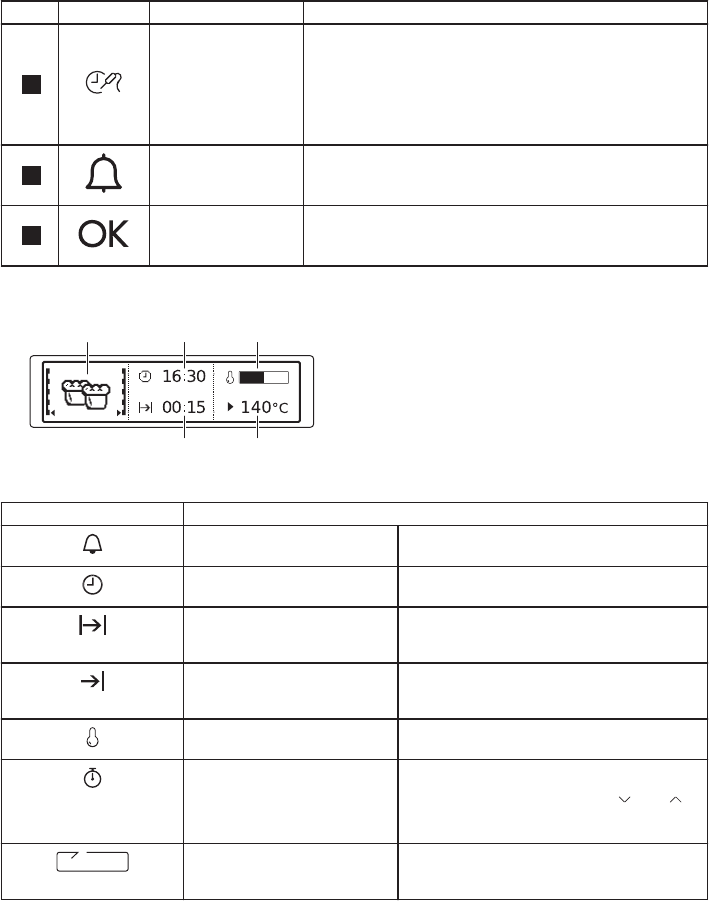
Symbol Function Comment
9
Time and addi-
tional functions
To set different functions. When a heating function
operates, touch the symbol to set the timer or the
functions: Function Lock, Favourites, Heat + Hold,
Set + Go. You can also change the settings of the
core temperature sensor.
10
Minute Minder To set the function: Minute Minder.
11
OK To confirm the selection or setting.
Display
A
DE
B C
A. Heating function
B. Time of day
C. Heat-up indicator
D. Temperature
E. Duration time or end time of a function
Other indicators of the display:
Symbol Function
Minute Minder The function operates.
Time of day The display shows the current time.
Duration The display shows the necessary time
for cooking.
End Time The display shows when the cooking
time is complete.
Temperature The display shows the temperature.
Time Indication The display shows how long the heat-
ing function operates. Press and
at the same time to reset the time.
Calculation The appliance calculates the time for
cooking.
ENGLISH 11
- KULINARISK 1
- Contents 4
- Safety information 4
- General Safety 5
- Safety instructions 6
- Installation 8
- ENGLISH 8 8
- Product description 9
- ENGLISH 9 9
- Control panel 10
- ENGLISH 10 10
- ENGLISH 11 11
- Before first use 12
- ENGLISH 12 12
- Daily use 13
- ENGLISH 13 13
- ENGLISH 14 14
- ENGLISH 15 15
- ENGLISH 16 16
- Clock functions 17
- ENGLISH 17 17
- Automatic programmes 18
- ENGLISH 18 18
- Using the accessories 19
- ENGLISH 19 19
- ENGLISH 20 20
- Additional functions 21
- ENGLISH 21 21
- ENGLISH 22 22
- Hints and tips 23
- ENGLISH 23 23
- Care and cleaning 24
- ENGLISH 24 24
- ENGLISH 25 25
- Troubleshooting 27
- ENGLISH 27 27
- ENGLISH 28 28
- Technical data 29
- Energy efficiency 29
- ENGLISH 29 29
- ENVIRONMENTAL CONCERNS 30
- ENGLISH 30 30
- IKEA GUARANTEE 31
- 867340781-C-372017 36



 (72 pages)
(72 pages)
 (60 pages)
(60 pages)

 (28 pages)
(28 pages) (44 pages)
(44 pages)

 (44 pages)
(44 pages) (60 pages)
(60 pages)







Comments to this Manuals